Cite sources
Destiny Discover integrates with EasyBib, an online citation tool that lets you generate citations.
Supported formats: MLA8 (default), APA, Chicago standard
To create a single citation:
- From the title details page of a resource you want to review, do one of the following:
- Select
 > Citations.
> Citations. - Click the CITATIONS tab.
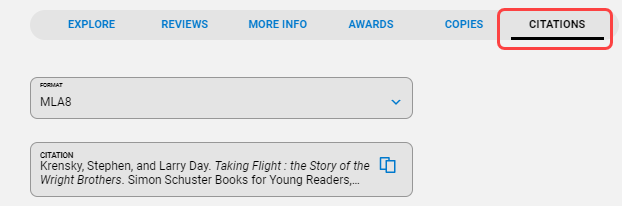
- Select
- From the drop-down, select the citation style you want: MLA8 (default), APA, or Chicago. The citation updates accordingly.
- Click
 to copy the citation to paste into another application.
to copy the citation to paste into another application.