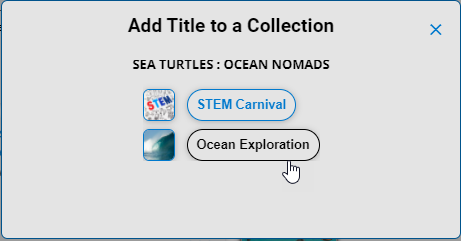Search for and add resources to a collection
You can add items to your collection with just a few clicks. Add books, eBooks, WebPath Express™ websites, and more.
To add a resource to a collection from a title's details, click + Collection.
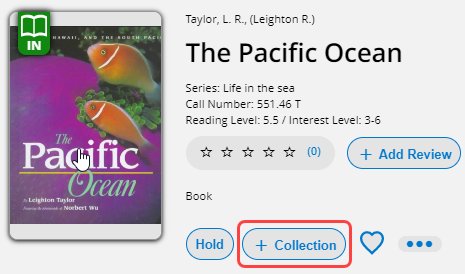
To add a resource to a collection from another page:
- Select
 > Add to Collection.
> Add to Collection.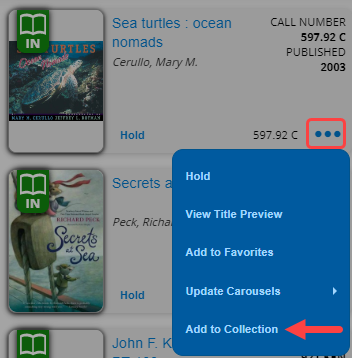
- From the ADD TO COLLECTION slide-out, click the name of the collection you want to add the resource to, or click Add in the appropriate row.