Manage reviews needing approval
If you let students submit reviews that require approval before they are posted, review and approve them as follows.
|
Note: Approving reviews requires the permission, Allow Follett Digital setup. |
- Go to Discover Admin.
- Click Reviews.
- From the REVIEWS NEEDING APPROVAL tab, do any of the following:
If you want to... Then... Delete, edit, or approve a single review
Next to the review, click Delete, Edit, or Approve.
Delete or approve all reviews needing approval Click Delete All or Approval All.
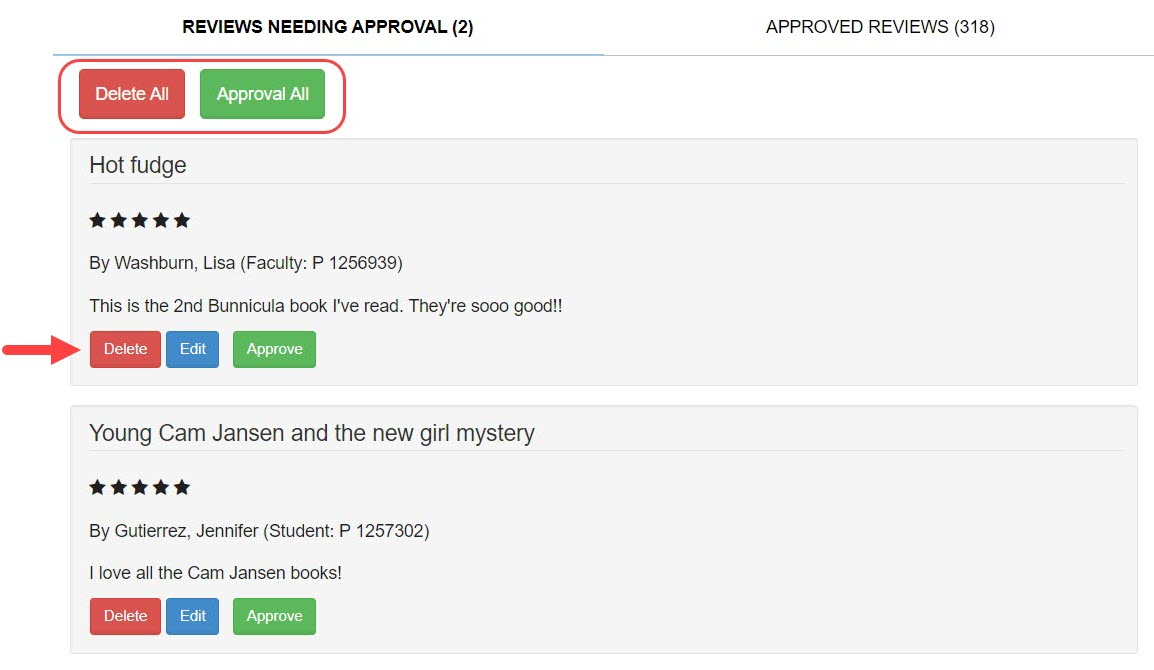
|
Note: You can edit or delete posted reviews. |