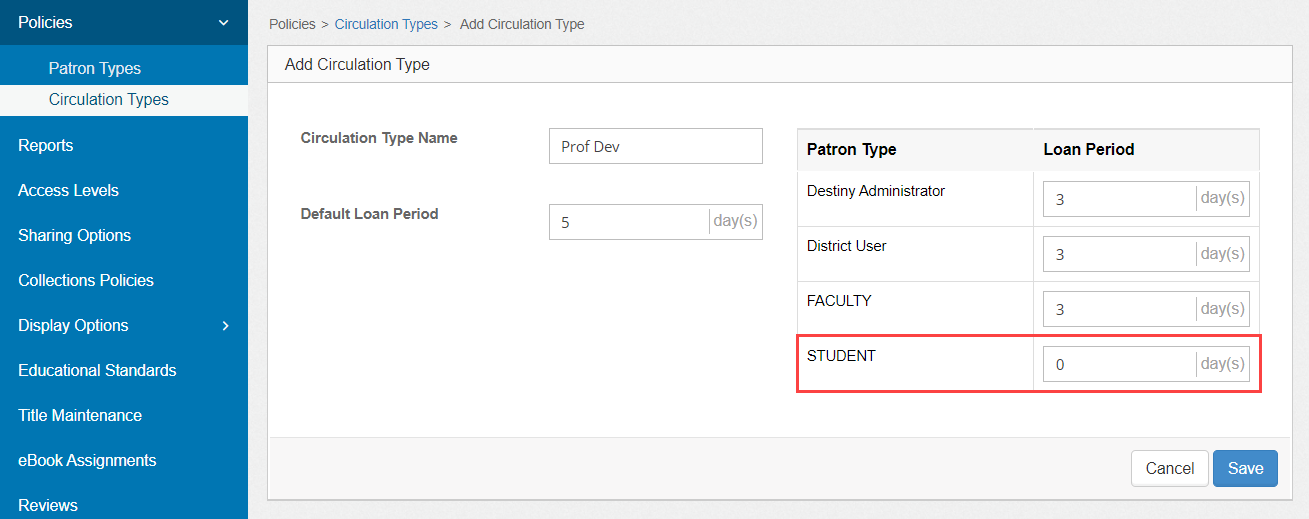Hide or unhide a Follett Digital title
There are various reasons you might want to hide or unhide a title. For example, if your district buys Follett eBooks that are automatically distributed to all schools, they will not be available for circulation until you unhide them.
To hide or unhide a title from all users:
- Go to Discover Admin.
- Click Title Maintenance.
- Next to the title you want to hide or unhide, select or deselect the checkbox in the Hidden column.
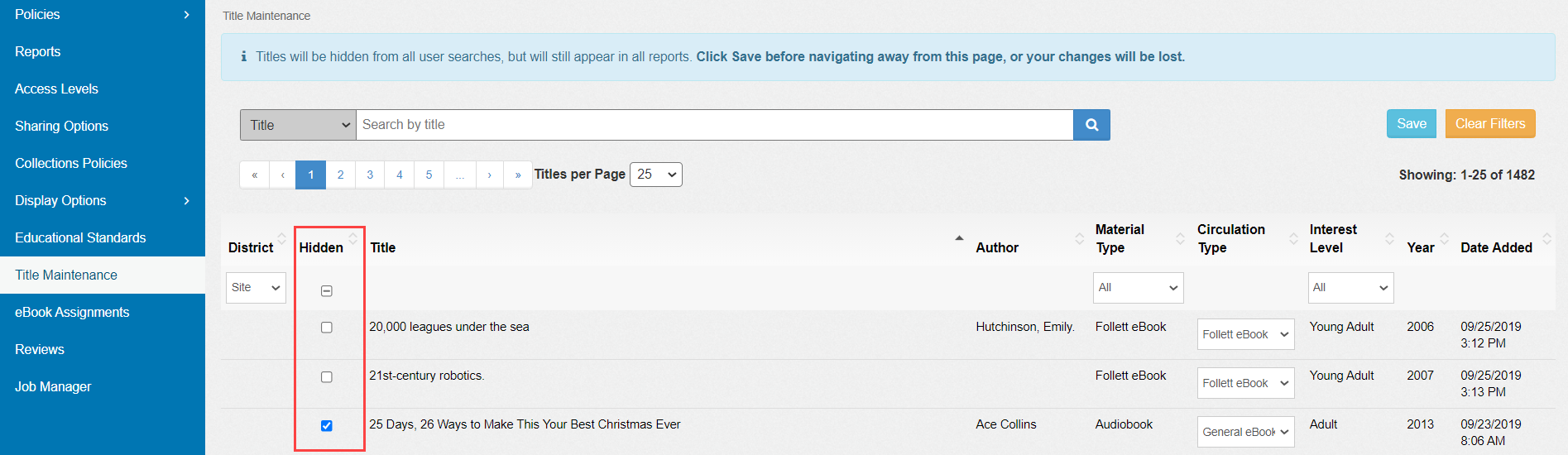
- Click Save.
|
Note: Hidden titles will still appear in reports. |
You can also hide a title from a specific patron type. For example, you might want to make some titles only available to teachers. To do this, create a Follett Digital circulation type with the Loan Period set to zero for any patron types you do not want to see the title.