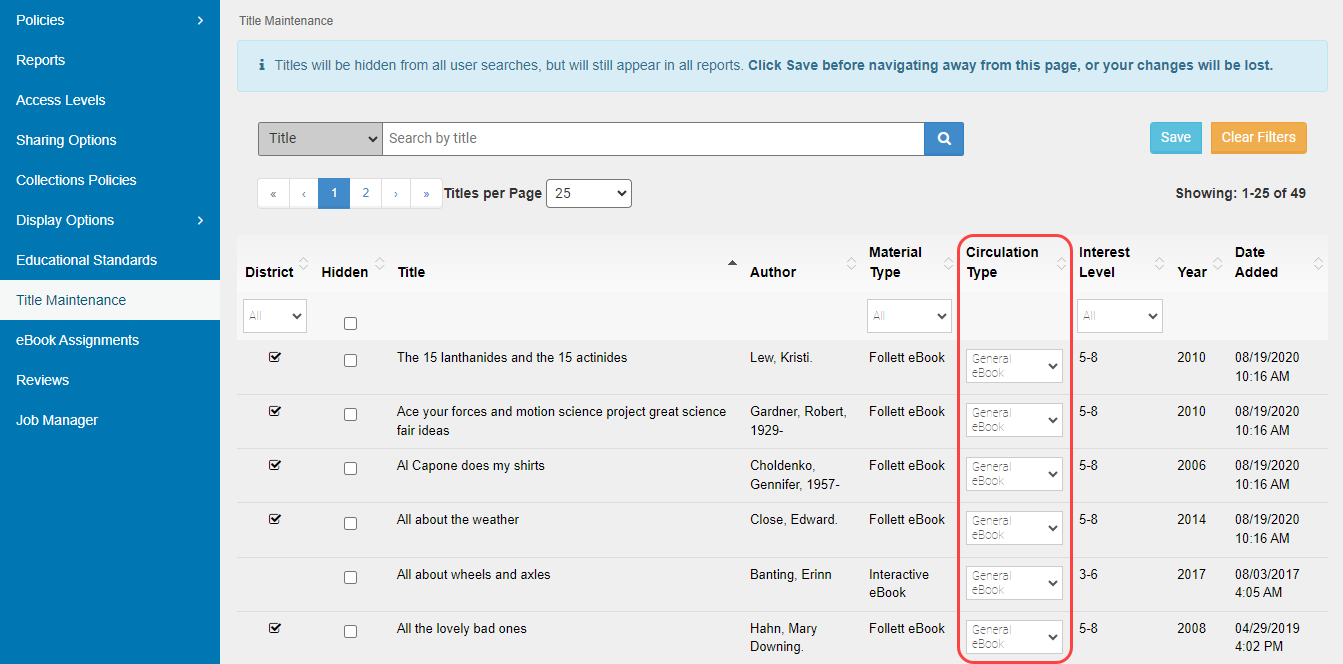Edit the Circulation Type of a Follett Digital title
When you add new titles, they are assigned the default Circulation Type.
To change the Circulation Type of a Follett Digital title:
- Go to Discover Admin.
- Select Title Maintenance.
- Next to the title you want to change the circulation type for, click the Circulation Type drop-down, and make your selection.
- When you are done, click Save.