Manage Follett Digital policies for the district
If you manage eBooks at the district level, you have the option to push circulation policies and distribute digital resources to any or all schools in the district.
|
Important:
|
To push policies for the district, complete the following steps:
- Log in to your district-level Discover Admin.
- Select Policies > Patron Types.
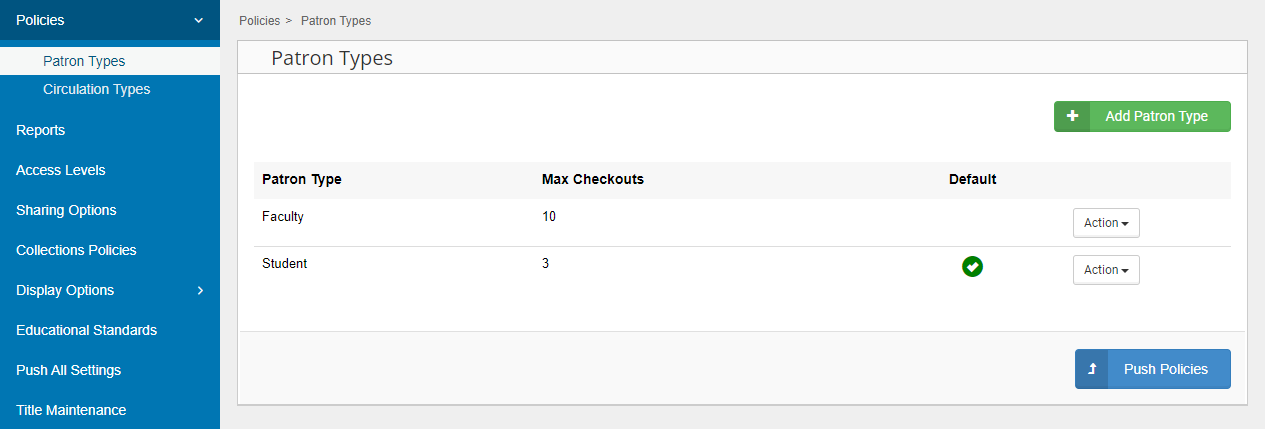
- Click Push Policies.
- Do one of the following:
- To push policies to all schools in the district, select the checkbox next to the district name.
- To push policies to specific schools or groups of schools, click
 to expand the list, and then select accordingly.
to expand the list, and then select accordingly.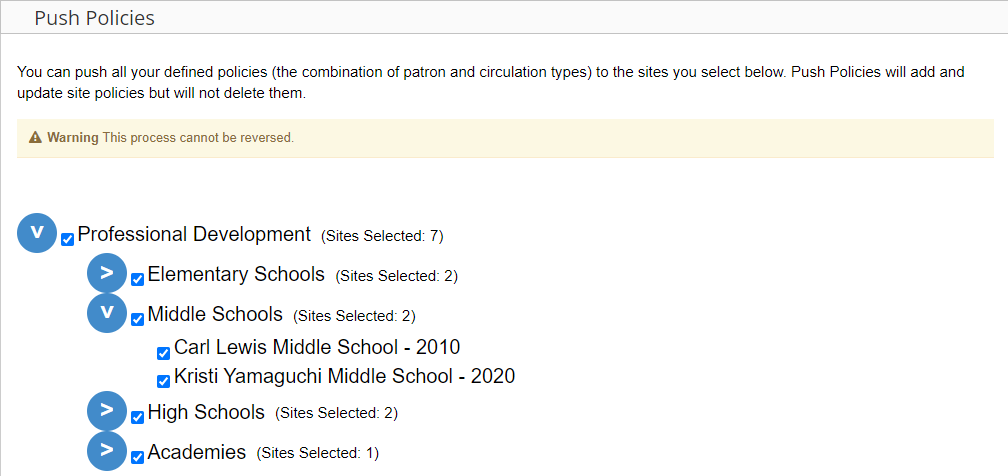
- Click Push Policies. A pop-up warns that this process cannot be reversed.
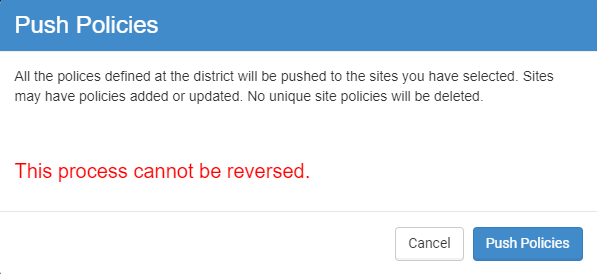
- To proceed, click Push Policies. Job Manager appears.
- Click View to confirm policies were successfully pushed.