Manage eBook assignment settings
By default, users with access to Discover Admin can distribute assignable eBooks. You can give teachers and other staff access to the eBook Assignments page of Discover Admin, so they can share eBooks, as well.
- Go to Discover Admin.
- Click Access Levels, and then go to the eBooks Assignment Settings section.
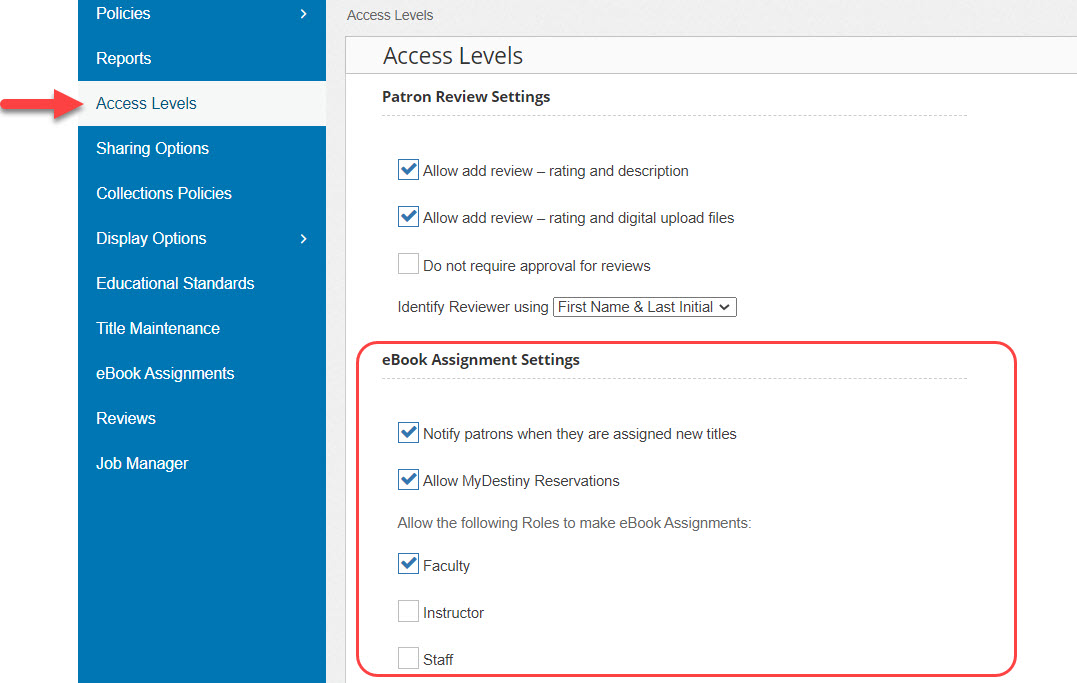
- If you want patrons to see a notification the first time they log in to Destiny Discover after a new book is assigned to them, select the Notify patrons when they are assigned new titles checkbox.
- To let teachers or other staff assign eBooks, select any of the following Roles: Faculty, Instructor, or Staff.
Important: Roles correspond with the Collection role assigned to an access level in Destiny Back Office. To be sure you give access to the appropriate users, review access level settings. For more information, see the Destiny Back Office Help topic, Access Levels and Permissions.
- At the bottom of the page, click Save.